

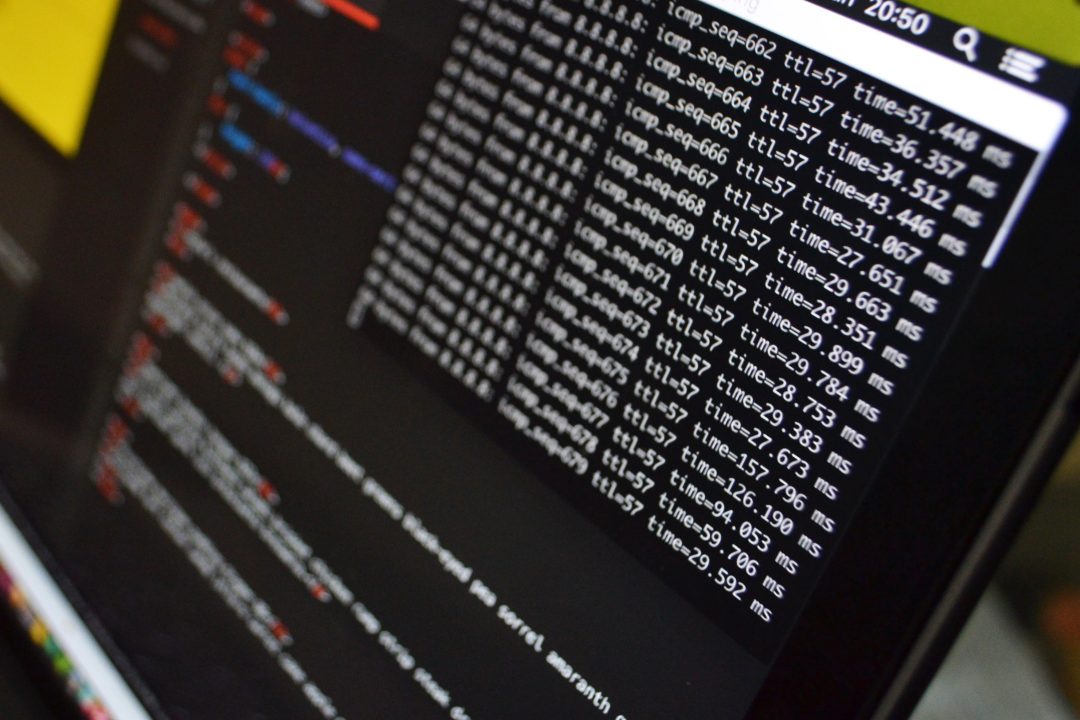
By Ivan Borko on February 5, 2020
This blog post is a part of the Velebit AI Tech Blog series where we discuss good practices for a scalable and robust production deployment.
We searched for possible alternatives to ELK stack because the open-source version lacked some features we wanted. For example, both user management and alerting are available only as paid X-Pack plugins. We decided to use Grafana, a good alternative to Kibana with built-in support for user management and alerting.
The second issue we wanted to fix was the fact that Logstash log parsing consumes a lot of CPU. Our solution was: don’t parse logs! :) Configure all apps and services to output their logs as JSON. This way you can simply collect logs from docker containers using fluentbit and send them to ElasticSearch cluster.
Most of our services are Python APIs, so the first task was to switch all Python logs to JSON. We built a custom module that reconfigures Python logging to convert logging messages to JSON. Also, we use Nginx as a load balancer and it is the main source of quality logs used to:
Nginx logging subsystem has support for JSON-escaping of variables and we used it to switch logging to our custom JSON format. This blog post is the first in a series of blog posts explaining how exactly we configured Python logging and Nginx logging to use JSON encoding.
The last thing to switch to JSON logging was uWSGI. We use it as a WSGI server that serves our Flask and Falcon REST APIs. As we already had a few years of experience working with uWSGI, we were aware of the vast amount of settings and options uWSGI has, and we were confident that JSON logging shouldn’t be a big deal since uWSGI has built-in support for JSON log encoder.
uWSGI has 3 sources of log messages:
Application logs are already JSON formatted, so uWSGI just has to pass it through. We define custom logger (applogger) and filter logs starting with the left curly bracket.
logger = applogger stdio
log-route = applogger {
log-encoder = format:applogger ${msg}
uWSGI server logs are simple text messages by default. We use route regex to filter all logs that don’t start with curly braces (to differentiate them from application logs) They can be simply wrapped in JSON using built-it JSON log encoder.
logger = default stdio
log-route = default ^((?!\{).)*$
log-encoder = json:default {"time":"${micros}", "source":"uwsgi", "message":"${msg}"}
log-encoder = nl
Built-in JSON log encoder supports only message (msg, msgnl) and time variables (unix, micros, strftime). Since we wanted additional information related to the request encoded in separate JSON fields we had to come up with a different solution for log formatting.
Default uWSGI request log format looks like this:
log-format = [pid: %(pid)|app: -|req: -/-] %(addr) (%(user)) \{\%(vars) vars in %(pktsize) bytes} [%(ctime)] %(method) %(uri) => generated %(rsize) bytes in %(msecs) msecs (%(proto) %(status)) %(headers) headers in %(hsize) bytes (%(switches) switches on core %(core))
uWSGI offers many variables with useful information that we would like to log. As mentioned before, JSON encoder allows only a small set of log variables. Here is an example of JSON logging encoder configuration:
log-encoder = json {"unix":${unix}, "msg":"${msg}", "date":"${strftime:%%d/%%m/%%Y %%H:%%M:%%S}"}
To overcome this limitation, we define log-format as a JSON-like text containing request related variables:
log-format = "address":"%(addr)", "host":"%(host)", "method":"%(method)", "uri":"%(uri)"
and wrap that text to a JSON using
log-req-encoder = format {"time":"${micros}", "source":"uwsgi-req", ${msg}}
The problem is that host and uri variables can contain characters that would mess-up JSON format.
We’ve found this issue referencing the same problem. Solution offered by the commenter was to write a uWSGI plugin that defined new JSON-escaped variables that can be used to define text of a request, but in a form a JSON.
There is a really short example of a uWSGI logging plugin here . When the documentation for writing a plugin is only 3 blocks of text, one is unfortunately left with just a source code as the source of meaningful information.
Nevertheless, we decided to write uWSGI plugin that defines custom JSON-escaped variables json_uri and json_host. These variables can be used to configure JSON logging of requests.
Now you can use these new variables in log-format:
log-format = "address":"%(addr)", "host":"%(json_host)", "method":"%(method)", "uri":"%(json_uri)"
The resulting plugin is available in our repo.
Uwsgi plugin can be built using this command:
uwsgi --build-plugin <filename.c>
And you can use it with uwsgi server using command:
uwsgi --plugin <filename_plugin.so> …
Resulting uWSGI config file looks like this:
[uwsgi]
plugin = escape_json_plugin.so
; this will encode uwsgi messages into JSON, encode requests to JSON and leave application output unchanged
logger = default stdio
logger = applogger stdio
log-route = applogger {
log-route = default ^((?!\{).)*$
log-encoder = json:default {"time":"${micros}", "source":"uwsgi", "message":"${msg}"}
log-encoder = format:applogger ${msg}
log-encoder = nl
logger-req = stdio
; json_uri and json_host are json-escaped fields defined in `escape_json_plugin.so`
log-format = "address":"%(addr)", "host":"%(json_host)", "method":"%(method)", "uri":"%(json_uri)", "protocol":"%(proto)", "resp_size":%(size), "req_body_size":%(cl), "resp_status":%(status), "resp_time":%(secs)"
log-req-encoder = format {"time":"${micros}", "source":"uwsgi-req", ${msg}}
log-req-encoder = nl
This way we managed to format all 3 types of logs coming out of uWSGI as JSON.
Follow Velebit AI on LinkedIn.
Partner with us to develop an AI solution specifically tailored to your business.
Contact us